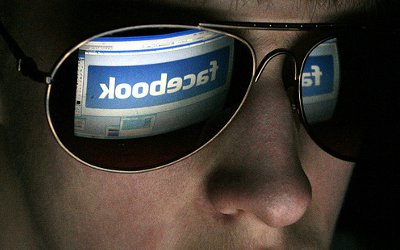Twitter Switches On HTTPS By Default

Twitter has started to switch users over to the more secure HTTPS protocol. Previously, you would either have to change a setting in your profile or manually type “https://twitter.com” into your Web browser’s address bar to activate HTTPS.
The company sent out a tweet Tuesday in which it says that it is enabling HTTPS by default for a small number of users at first, but it is likely that it will be rolled out to all users eventually.
Twitter added the HTTPS option in March to make tweeting from its website more secure. HTTPS helps protect your data and is especially recommended when using unsecured
Wi-Fi connections in public places.
This is certainly a good move on Twitter’s part. While HTTPS may make the Twitter website ever so slightly slower, it will help protect your data and secure your account, which is probably worth the slight reduction in performance.
You can learn more about HTTPS from the Twitter help center, including details about how to enable it before Twitter enables it on your account.