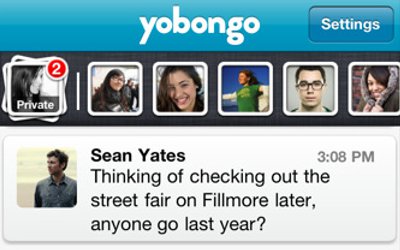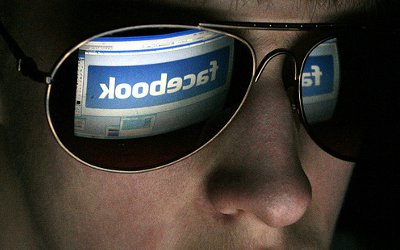GLMPS Updates iPhone App, Adds New Log-in Option And Comment Collapsing Feature
Photo-sharing app GLMPS has rolled out an update to its iPhone app. GLMPS, which offers a cool new way of taking and sharing photos, now offers more log-in/log-out options, an easier way to scroll through comments and a simple way to change your avatar.
You can now register to use the app with an email address and password, meaning that you no longer have to use your Facebook or Twitter account to sign up. This is a smart idea actually, as not everyone is comfortable with authorizing apps to have access to their Facebook or Twitter accounts.
GLMPS has now added comment collapsing, so it is now easier to scroll through the comments section of any glmps (the name for the photo-video hybrids that you capture using the app) with more than 5 comments. You can also change your avatar within the app by going to the Me section of the Settings menu. You can then tap your avatar next to your username to switch it. Lastly, you can now log out from the app through the settings menu.
GLMPS launched last month with an interesting concept — when you take a photo using the app, a video of the 5 seconds leading up to the moment that the photo was taken is attached to it. You can share your glmpses on services such as Facebook, Twitter, Foursquare and Tumblr once you have taken them.
You can check out the latest version of GLMPS for yourself by downloading the app on your iPhone. The app is not yet available on other mobile platforms.