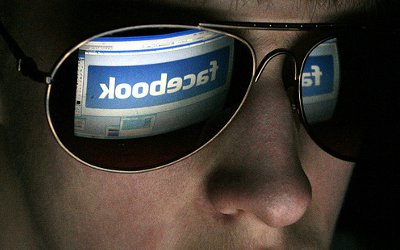Facebook Now Lets You Add Past Dates To Timeline Posts

Facebook has quietly rolled out a feature on Timeline that lets you add a timestamp with a past date to your status updates and photos. This will help you fill in the blanks on your Timeline as you add statuses about events you may have attended in the past.
When you click the option to update your status or add a photo in Timeline, a clock icon now appears in the lower-left corner of the box. By clicking on this, you can set the timestamp of your status to a date in the past. While you’ll now be able to add posts your your past, the feature does not yet allow you to schedule a post for the future.

Facebook wants Timeline to act as a digital scrapbook for your life, so allowing you to fill in the gaps by adding past dates to your status updates makes sense. For instance, it will help you keep things organized as you add old photos, letting you add the exact dates of when photos were taken if you choose.
To access the new feature, you’ll need to have Timeline, which was announced last month, enabled on your profile. The roll-out of Timeline has been pushed back after a trademark lawsuit was filed against the social network, but you can still enable Timeline on your account now — here’s how to do that.