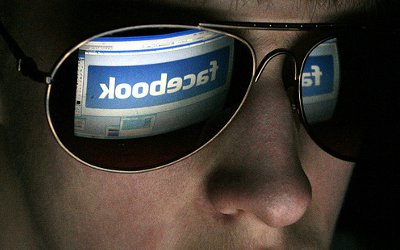Instagram 2.0 Launches, Adds Live Filters And New Photo-taking Controls

Instagram has rolled out a huge update for its enormously successful iPhone app, almost one year after it was initially launched. The main focus of the update is an overhaul of how the photo-capturing part of the app works, something that CEO Kevin Systrom hinted was about to be changed in a recent interview.
The new user interface of Instagram lets you see the image you’re capturing through a filter before you even take a photo. Sweet. All you have to do is choose a filter, frame the image you want to capture and take a glimpse at the world through an Instagram filter. This functionality has been made possible by the fact that filters are now more than 200 times faster — switching between filters (which you can do even after you’ve captured an image with a filter in place) takes place in a flash, if you’ll excuse the pun.
The camera screen has been freshened up with additional buttons at the top of the screen to enhance your photo-taking experience, such as a toggle button for borders, a flash control, a button to switch between the front-facing and back-facing camera, tilt-shift control (more on that soon) and an “X” button to close the camera screen and take you back to whatever you were doing before tapping the “Share” button. At the bottom of the screen, you can scroll through filters (you are able to switch off the filter list here if you choose), select a photo from your library and capture a new photo.
Once you have taken a photo, you will have the option to rotate the image, apply a different filter or reject the image and return to the live camera to take a new photo.
Speaking of filters, 4 new ones have been added to Instagram 2.0. These are Amaro, Rise, Hudson and Valencia. Instagram teamed up with popular user Cole Rise to develop these filters and more collaborations are in the pipeline.
In addition to live filters, you can now instantly add tilt shift to your photos as the selective blur feature has been made more than 100 times faster. You can choose to add tilt shift to the live camera view or retroactively add tilt shift to a photo once you have captured it. There’s also the option to add a circle (radial) focus instead of the double-line (linear) focus when adding tilt shift.
Lastly, the photo-sharing service has increased the photo resolution to let you have a greater level of detail in your photos. The photo size has been increased from 612×612 to 1936×1936 on the iPhone 4 and 1536×1536 on the iPhone 3GS.
There’s lots going on here, but these are all enhancements rather than new features per se. Instagram has snagged more than 9 million users (up from 7 million when it hit 150 million photos early last month) over the last year, so if it ain’t broke, why fix it? That said, the option to add filters on-the-fly is extremely interesting for a few reasons. It obviously streamlines the photo-sharing experience, but I suspect there might be something even bigger at play: the eventual option to record and share videos using Instagram. The roll out of live filters could certainly pave the way for the ability to capture videos using the app, since the processing times for videos would be vastly reduced if they are captured with the filter already in place. Perhaps I’m getting ahead of myself here, but it’s certainly something worth thinking about.
You can test out the latest version of Instagram by downloading it on your iPhone, iPad or iPod touch. There is still no Android app, but Systrom says that is something the company is planning to remedy.