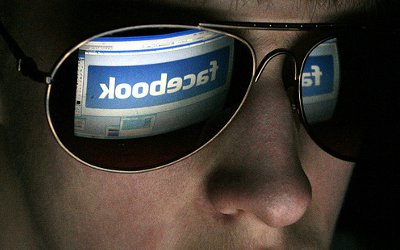WARNING: ‘Google+ - Get Invite’ Scam Spreads Like Wildfire On Facebook

With Google+ becoming a huge hit — it’s apparently edging towards 20 million users just 2 weeks after launching — many Internet users are still searching for an invitation so they can join the fun and become part of the Google+ limited field trial. A Facebook page which claims to be helping users of the social network to get a Google+ invite has sprung up — but the page actually leads to a scam app.
This scam is spreading like wildfire on Facebook and the Facebook page that leads to the scam has been Liked 87,470 times at the time of this writing, although that number is climbing rapidly (the page has been Liked approximately 2,000 times since I began writing this story).
If you see a link to a Facebook page called “Google+ - Get Invite” in your News Feed, you should be advised that the page is illegitimate and you should not Like that page nor click through to the scam app that is linked to on that page.
The link that is featured on the page links to a Facebook app called Google Plus – Direct Access. As with any other Facebook app, this rogue app asks for your permission to access your personal data before you can install it.
As you can see, this app requests permission to access a wide range of your personal information, including your email address, birthday, city and basic information. These details could then be used against you in identity theft. The app may also install malware on your computer.
After this step, you are asked to Like the Facebook page that leads to the scam, and send out 50 invites to the app to your Facebook friends. The app eventually leads you to the Google+ website, but not before collecting your personal details and spamming your friends with a link to the app and Facebook page. Of course, carrying out all of the steps in the app will do nothing towards helping you get a Google+ invite.
If you have installed the rogue Google+ app, we would suggest that you remove the application from the “Edit your settings” page in the Applications and Websites section of your Facebook privacy settings.